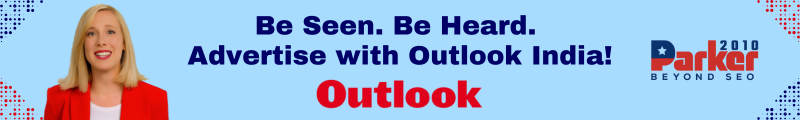Calendars have long been an essential tool for organizing daily life, scheduling important events, and keeping track of deadlines. Over the years, the format and functionality of calendars have evolved dramatically. Today, we have a variety of options, from traditional paper calendars to cutting-edge digital solutions. Each type offers its own set of advantages, catering to different preferences and needs. In this article, we will explore the different types of calendars, examining their benefits, drawbacks, and ideal uses to help you find the right one for your lifestyle.
1. Paper Calendars: Classic and Tangible
Paper calendars are the most traditional form of calendars, and they come in various styles such as wall calendars, desk calendars, and planner books. Many people still prefer the physical nature of paper calendars for several reasons.
Advantages:
- Visual Overview: Paper calendars allow you to see your entire schedule at a glance without having to click or scroll through days and weeks.
- Tactile Satisfaction: For many, the act of writing things down by hand creates a stronger mental connection and helps with memory retention. There’s also a sense of satisfaction in physically checking off completed tasks or marking off days.
- No Screen Time: Paper calendars provide a much-needed break from screens, reducing eye strain and digital fatigue.
- Customization: You can easily personalize your paper calendar with notes, doodles, or stickers, making it more enjoyable to use.
Drawbacks:
- Limited Space: Depending on the size of the calendar, space for notes and appointments may be restricted, particularly on monthly layouts.
- No Flexibility: Once something is written down, it’s harder to make changes without crossing things out or creating a mess on the page.
- Portability Issues: Wall calendars are stationary, and even large desk planners may be cumbersome to carry around. If you need to take your schedule with you, you’ll likely need an additional tool, such as a smartphone.
Ideal For:
Paper calendars are best for those who enjoy the tactile experience of writing things down and prefer to keep their schedule in one central location, such as their office or home.
2. Desktop Calendars: A Bridge Between Paper and Digital
Desktop calendars, whether paper or digital, are designed to be easily accessible while you’re at your desk. These are often compact but provide an effective way to keep track of your day-to-day tasks and appointments.
Advantages:
- Visibility: A desktop calendar is always in sight, making it easy to glance at your upcoming schedule while working. It provides quick, at-your-fingertips access to your appointments.
- Low Distraction: If it’s a paper desktop calendar, you avoid the distractions of digital notifications that can come with smartphone or computer calendars.
- Task Management: Digital desktop calendars, integrated into your computer, are easily editable and can sync with online platforms, providing reminders and alerts without needing to switch devices.
Drawbacks:
- Limited Mobility: Paper desktop calendars are stationary, while digital desktop calendars are confined to the computer, requiring access to the device in order to view your schedule.
- Size Constraints: Compact sizes can limit how much information you can write down or display at once.
Ideal For:
Desktop calendars are great for professionals who spend a lot of time at their desks and need to manage their time without relying heavily on mobile devices.
3. Digital Calendars: The Power of Technology
In the modern age, digital calendars have become the go-to tool for staying organized. Available across multiple platforms (phones, tablets, computers), these calendars offer a wide range of features that traditional paper calendars cannot.
Advantages:
- Convenience: You can access your digital calendar anywhere, from any device. This makes it easy to keep track of your schedule while on the go.
- Syncing Across Platforms: Most digital calendars, such as Google Calendar or Apple Calendar, can sync across multiple devices, ensuring that your schedule is always up to date.
- Customization and Alerts: Digital calendars allow for color coding, automatic reminders, and customization. You can set alerts for important meetings or deadlines, making it much harder to forget important events.
- Collaborative Features: Many digital calendars allow for shared scheduling. Whether for family or work purposes, it’s easy to see others’ schedules and coordinate meetings or plans.
Drawbacks:
- Screen Time: Using a digital calendar requires access to a device, contributing to increased screen time, which can be a downside for people trying to reduce their digital dependence.
- Distractions: When using a digital calendar, it’s easy to get distracted by notifications from other apps or the temptation to check email and social media.
- Battery Dependency: You need access to a charged device to view or update your calendar, which can be a limitation in some situations.
Ideal For:
Digital calendars are perfect for those with busy schedules who need access to their calendar at all times, including professionals, students, and anyone juggling multiple responsibilities.
4. Planner Apps: A Comprehensive Scheduling Tool
Planner apps, such as Todoist or Microsoft Planner, go beyond standard digital calendars. These apps integrate to-do lists, goal-setting, and project management features, making them ideal for users who need more than just a place to schedule meetings and appointments.
Advantages:
- Task Management: Planner apps combine the best of calendars and task lists, allowing you to schedule tasks with deadlines and reminders.
- Integration with Other Tools: Many planner apps integrate with other productivity tools, such as email and file storage services, to streamline your workflow.
- Customization: You can organize tasks into categories, assign them to different projects, and track your progress.
Drawbacks:
- Complexity: For users who only need basic scheduling features, planner apps can feel overwhelming or unnecessarily complex.
- Subscription Costs: Many advanced features in planner apps may require a paid subscription.
Ideal For:
Planner apps are ideal for professionals, freelancers, and anyone who needs to manage multiple projects, tasks, and deadlines in one centralized location.
Conclusion
From the simplicity of paper calendars to the advanced capabilities of digital planners, there is a calendar type for everyone. Each format offers unique advantages depending on your lifestyle, preferences, and organizational needs. While paper calendars appeal to those who value simplicity and the tactile experience of writing things down, digital calendars offer unmatched convenience and integration for those constantly on the move. Ultimately, the best calendar for you will depend on how you prefer to organize your time and the level of flexibility you require in your day-to-day life.